
Investing in real estate has never been easier, thanks to FraXn’s innovative platform that leverages blockchain technology to offer fractional ownership of properties. Whether you’re looking to diversify your portfolio or make your first real estate investment, FraXn provides a seamless and secure way to get started. In this blog, we’ll walk you through the process of investing in a property on FraXn, step by step.
After logging into your FraXn account, navigate through the platform to explore the available properties. Once you’ve found a property you’re interested in, simply scroll down and click on the ‘Invest Now’ button. This action will take you to the investment page, where you can begin the process of purchasing fractional ownership tokens for the selected property.
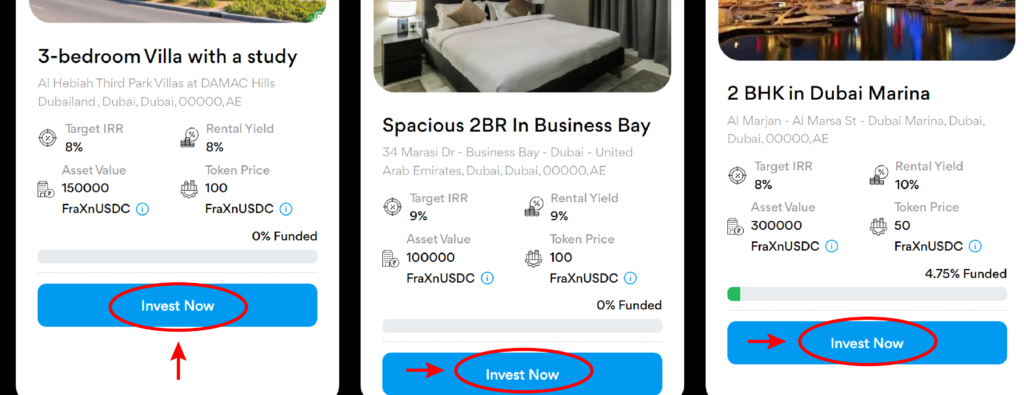
On the investment page, you’ll see a field where you can enter the number of tokens you wish to purchase. These tokens represent your fractional ownership in the property. Enter the desired quantity based on your investment goals and the funds you have available.
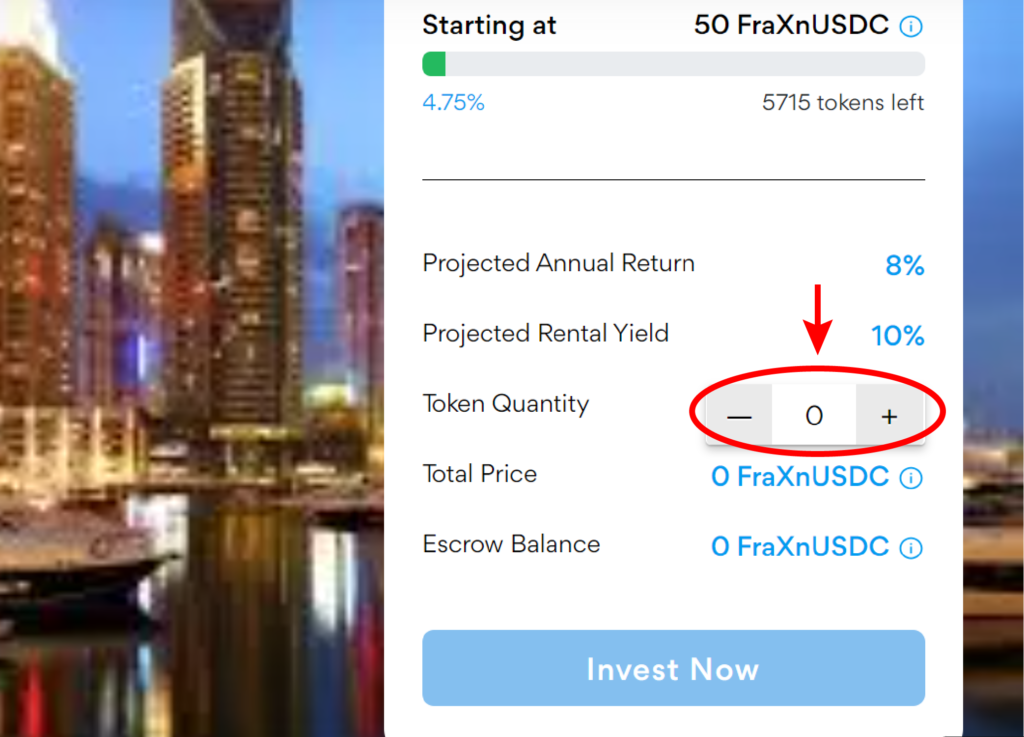
Once you’ve entered the token quantity, proceed by clicking on the ‘Invest Now’ button. This will initiate the process of purchasing the tokens, taking you to the next step where you’ll need to deposit funds to complete the transaction.
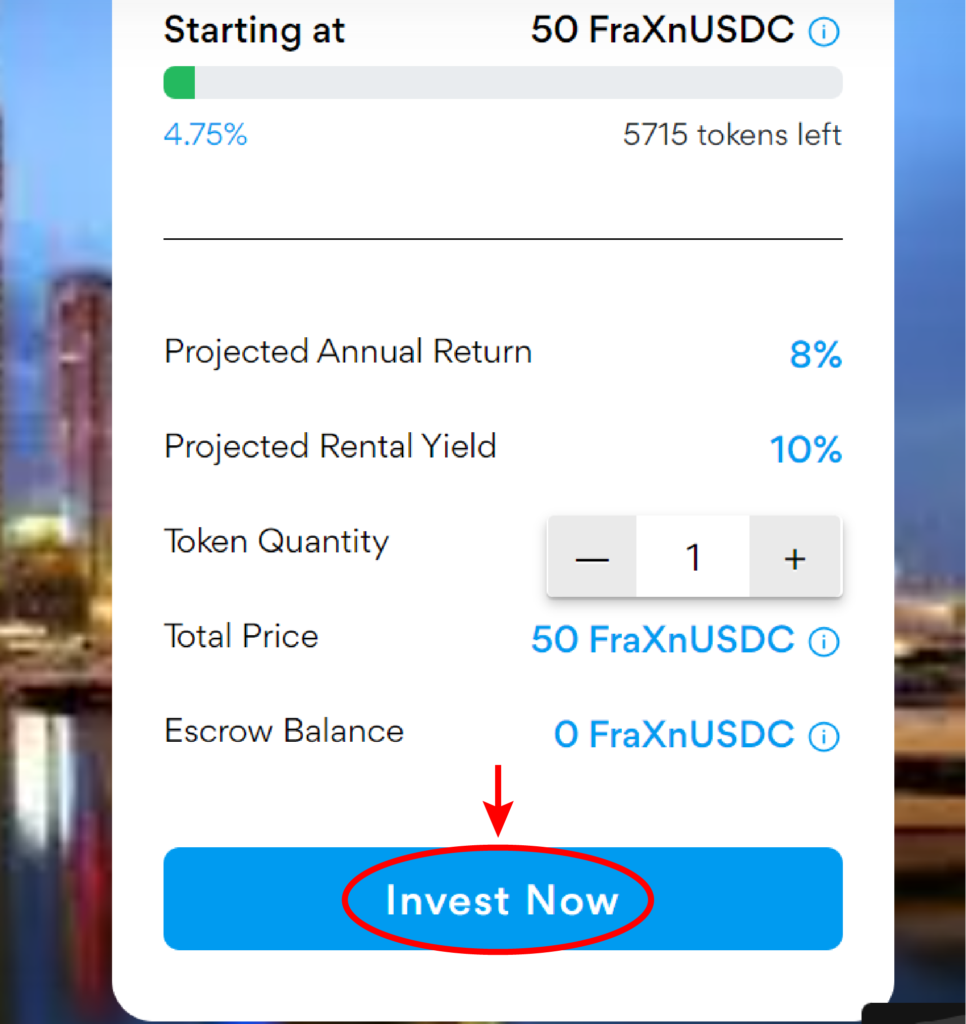
To invest in the property, you’ll need to deposit funds into your FraXn wallet. Click on the ‘Add Funds’ button, which will guide you through the process of transferring money into your account. This ensures that you have sufficient funds to cover the purchase of the tokens.
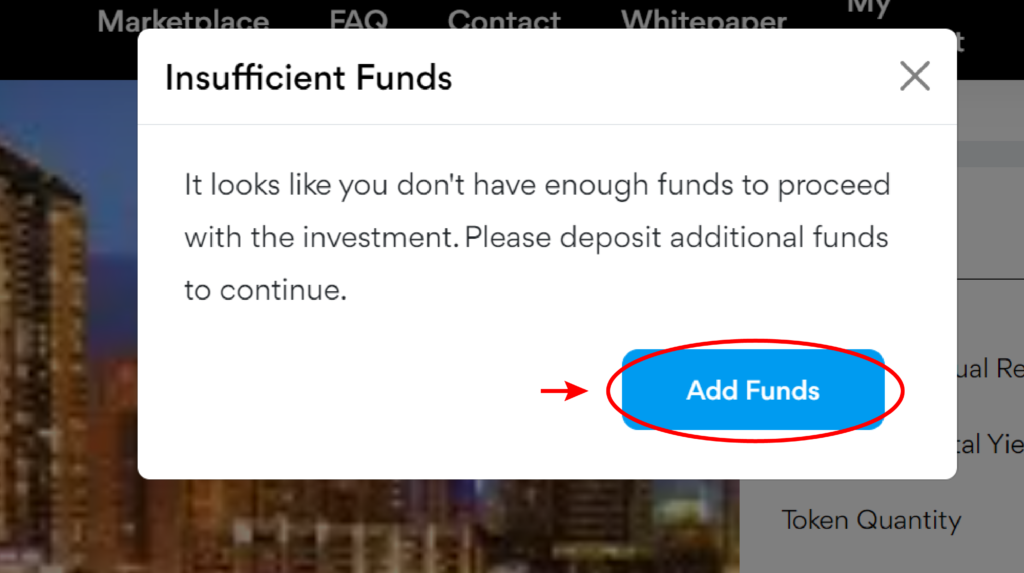
If you decide that you’d like to increase your investment and purchase more tokens, you can do so by clicking on the ‘Mint’ button. This feature allows you to generate additional tokens, giving you greater ownership in the property.
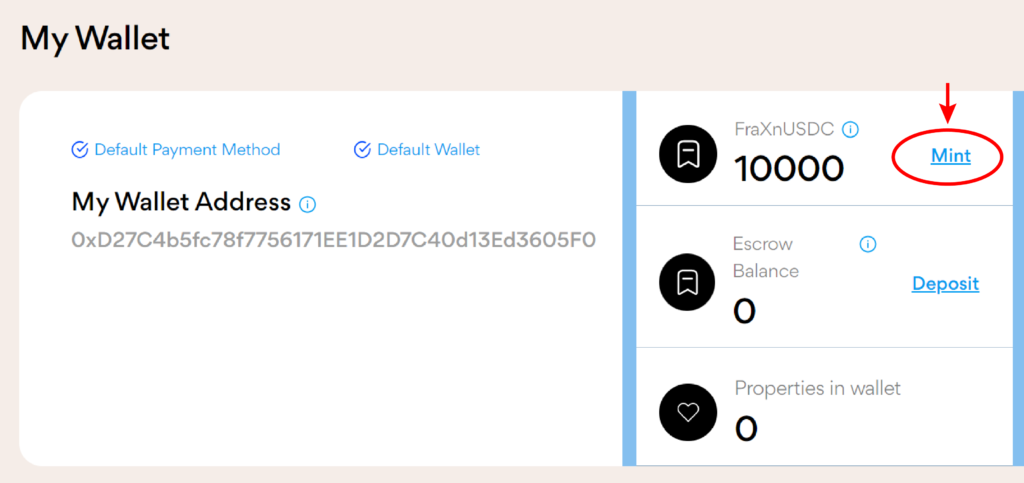
After minting the tokens, you’ll need to click on the ‘Send Me Tokens’ button to have the newly minted tokens sent to your FraXn wallet. This step ensures that the tokens are securely transferred to your account, ready for investment.
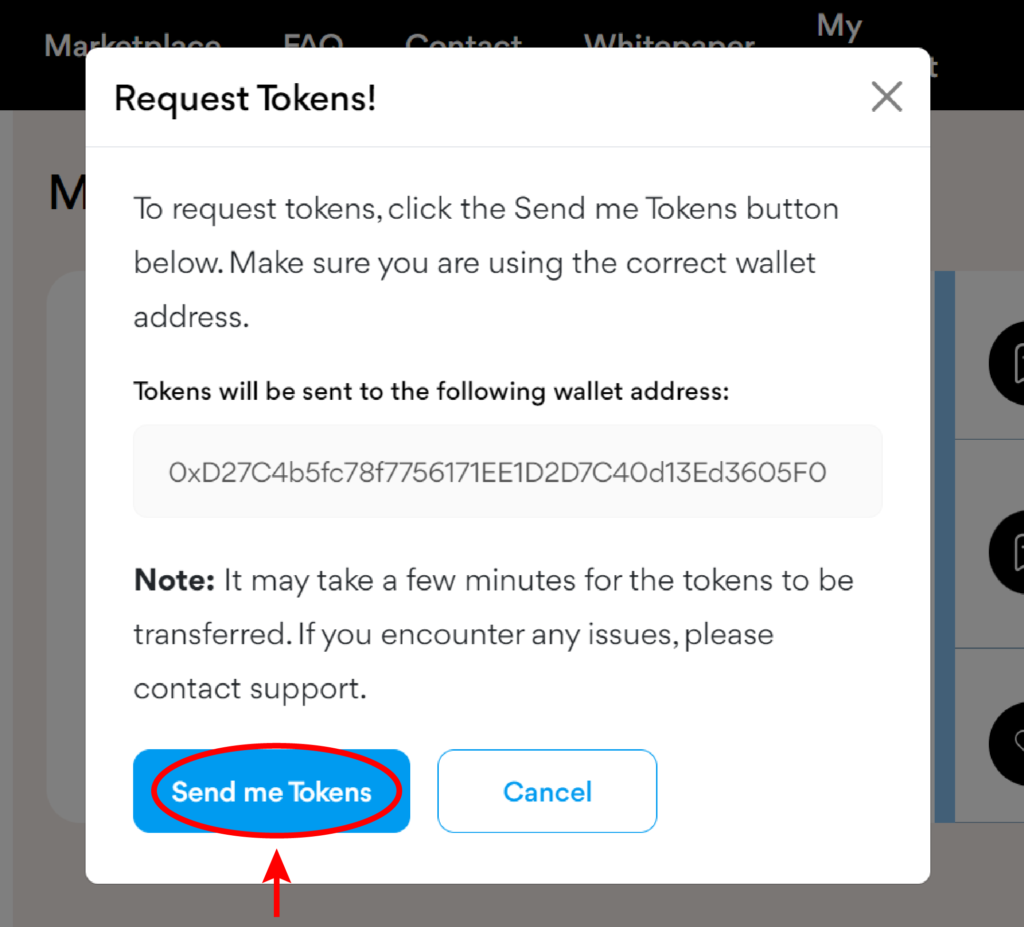
Once the tokens have been sent to your wallet, you’ll see your updated token balance appear on the screen. This balance reflects the total number of tokens you now own, including any additional tokens you minted in the previous step.
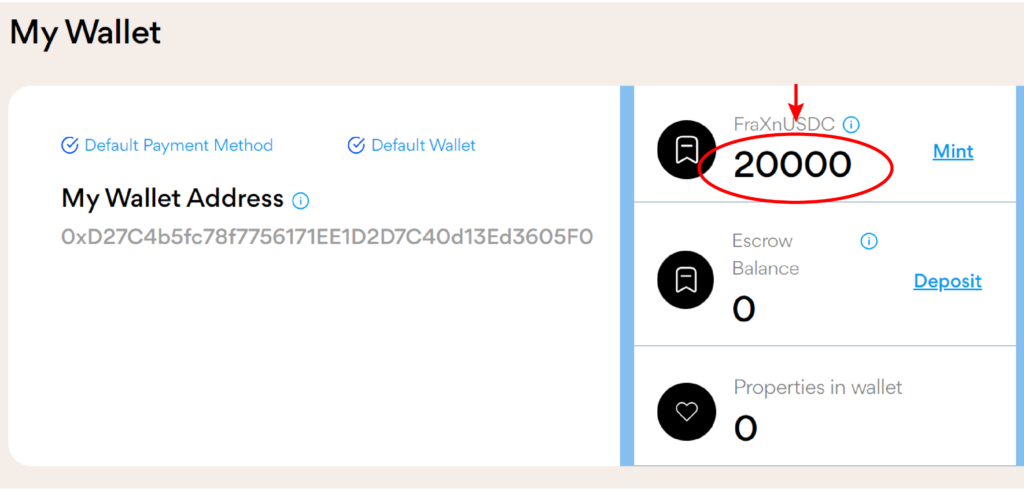
With your tokens ready, the next step is to deposit them into the property’s investment pool. Click on the ‘Deposit’ button to start this process. This action will move your tokens from your wallet into the property’s pool, officially securing your investment.
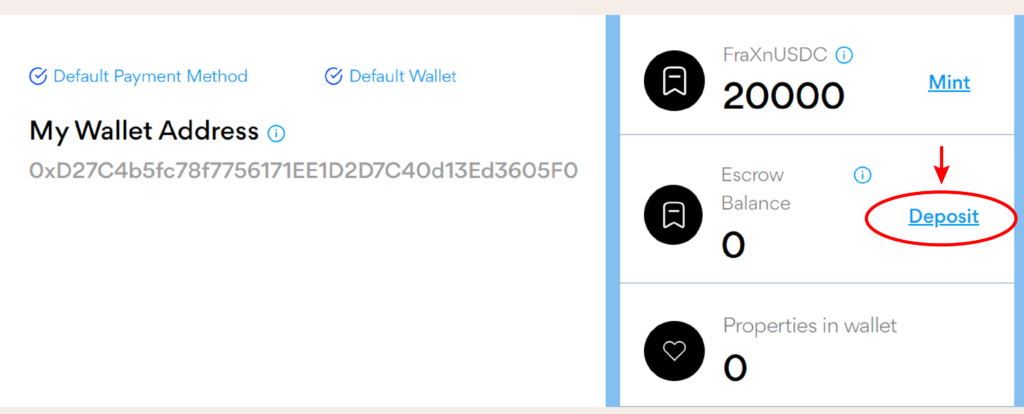
You’ll be prompted to enter the number of tokens you want to deposit into the investment pool. After entering the desired quantity, click on the ‘Deposit Now’ button to finalize the transaction. This step confirms your investment and moves your tokens into the property’s ownership structure.
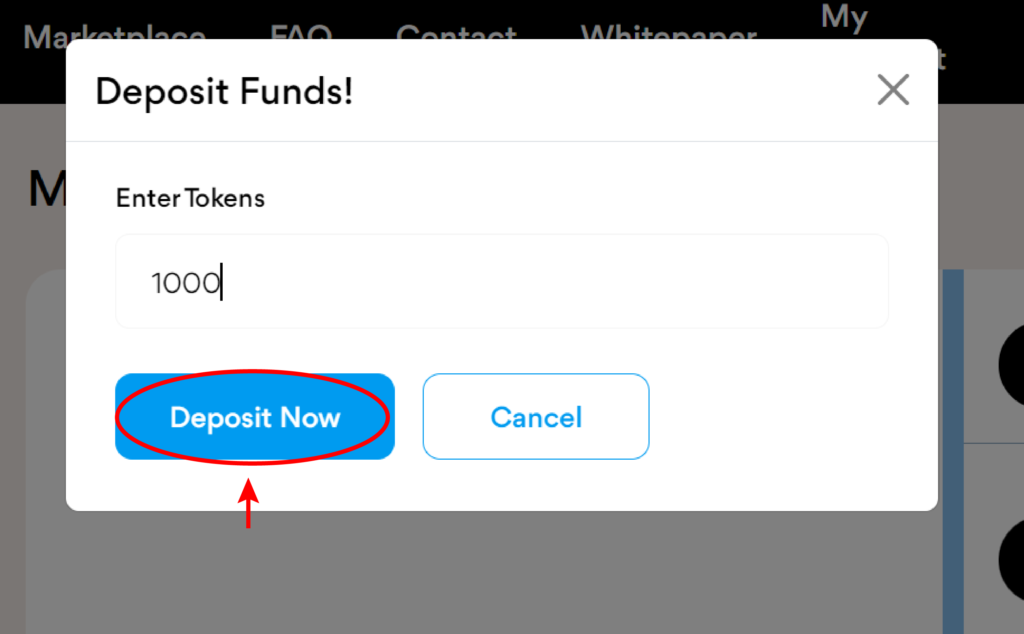
The final step in the investment process is to click ‘Approve’. This action confirms your deposit and locks in your investment. Once approved, your ownership in the property is officially recorded, and you can start enjoying the benefits of fractional real estate investment with FraXn.
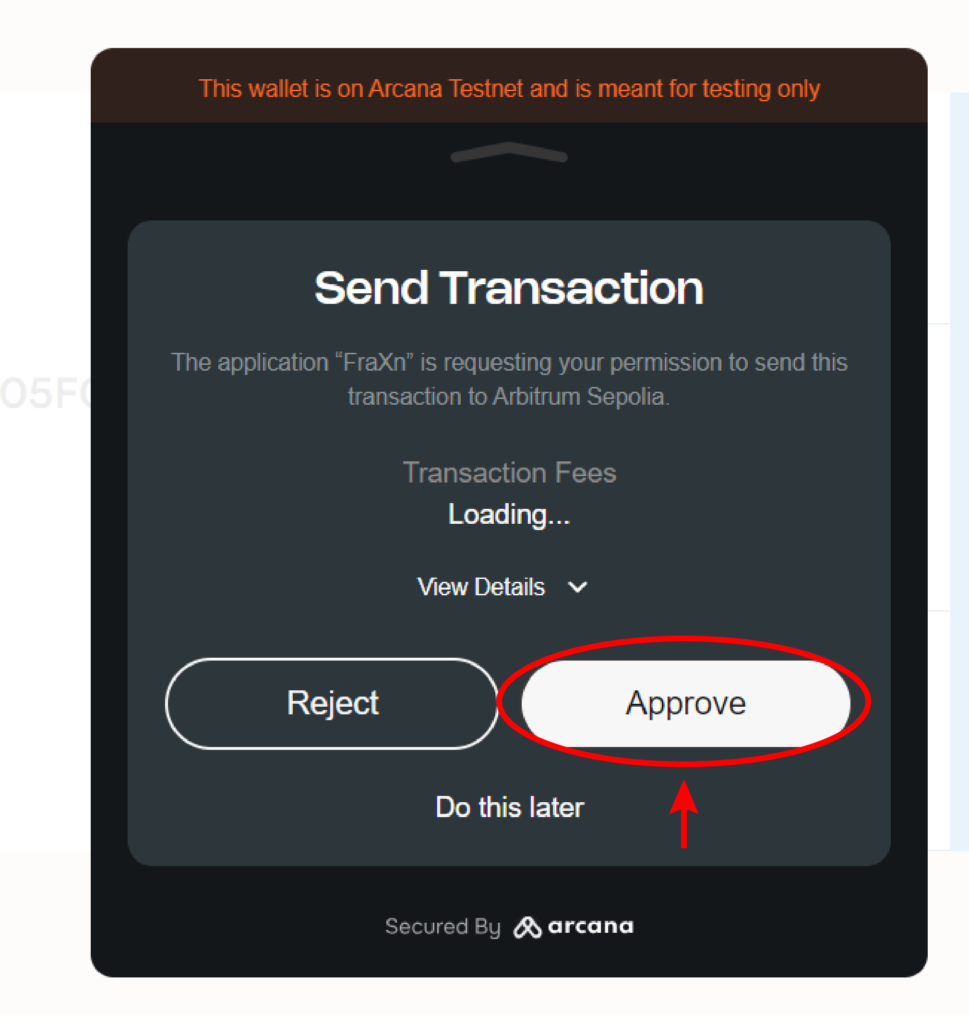
It is possible that by default the address is ‘Smart Contract Wallet Address’, make sure to switch to ‘Externally Owned Address’.
Once done, you can again deposit the funds and click on ‘Approve’.
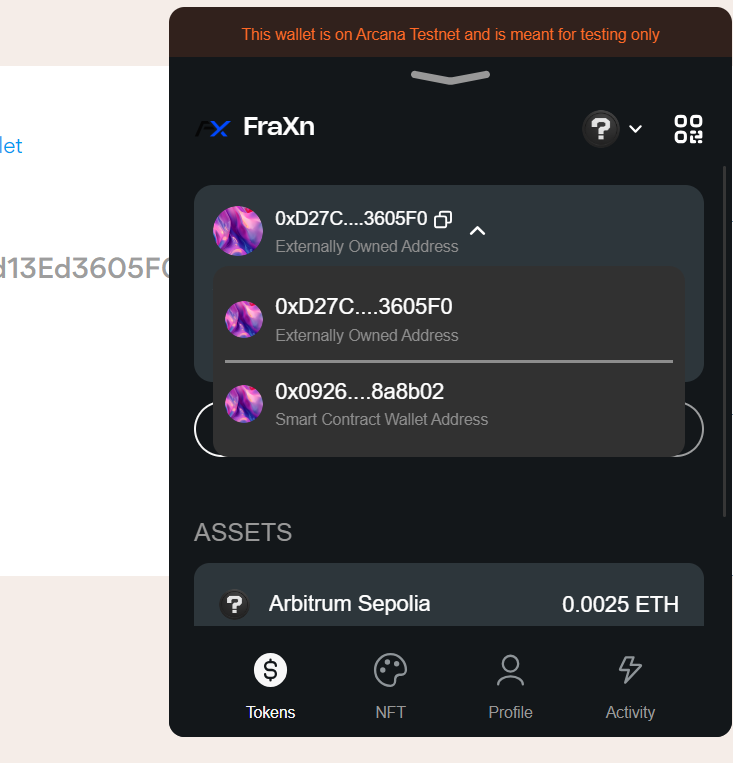
To get back to the properties section for investment, you can click on ‘Marketplace’ and explore the properties for investment.
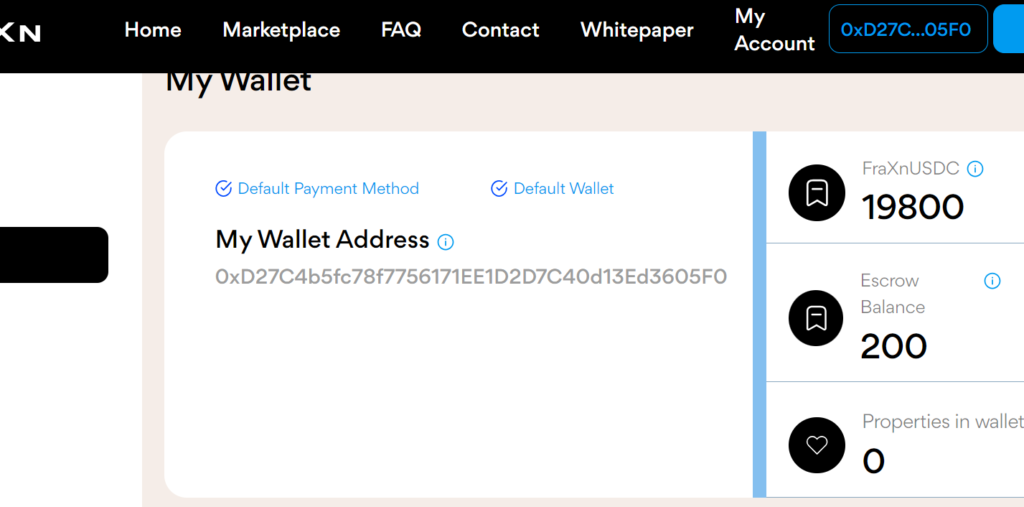
Now, once you’ve finalized the property of your interest, you can add the Token Quantity and click on ‘Invest Now’!
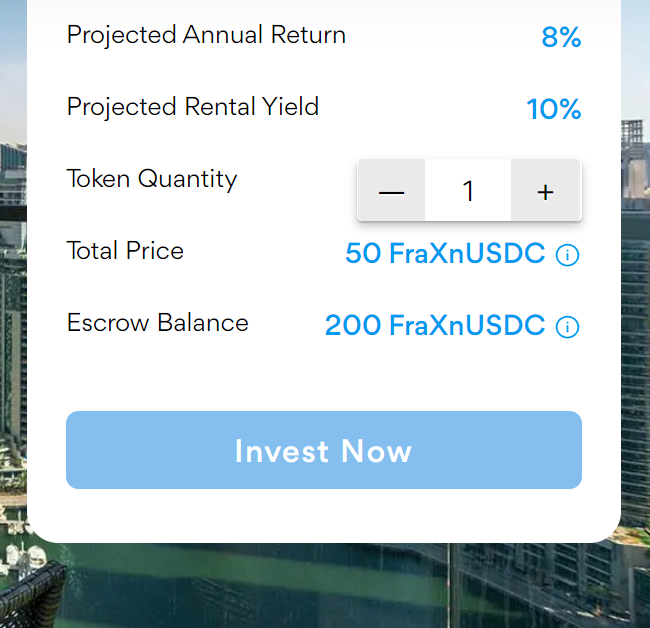
Investing in real estate through FraXn is a straightforward and efficient process, designed to make property ownership accessible to everyone. By following these simple steps, you can easily invest in high-value properties, diversify your portfolio, and participate in the real estate market like never before.
Ready to get started? Visit (https://app.fraxn.io/ ) today and begin your journey into the future of real estate investment.
If you have any questions or need assistance at any step, our support team is here to help. Happy investing!